With the new amendments made into the traffic rules as per the Motor Vehicle Amendment Bill of 2019, there has been an implementation of a large number of changes in the traffic rules. Many people have been heavily penalized for not obeying the traffic rules or for not carrying their driving license and other necessary documents while driving.
How To Store Driving License & RC Book In Digilocker?
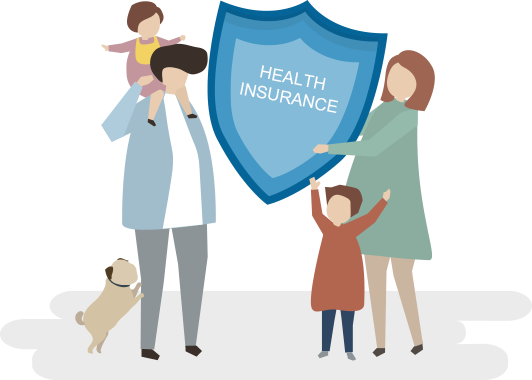
How to Store Driving License & RC Book in Digilocker?
Many times, people are facing these types of problems as they do not carry a valid driving license or other valid documents necessary while driving. According to a circular that has been issued by the Ministry of Road Transport and Highways (MoRTH) in December 2018, the necessary documents like driving license, RC Book (Registration Certificate), Insurance, etc. can be shown to the Traffic Department by the help of electronic media through the Digilocker application.
What is the Digilocker Application?
The Digilocker app is a part of the Government's Digital India initiative and is available both on web portals and on mobile applications. The Digilocker is a digital locker where you can store all your necessary documents and can use them whenever necessary. It uses the technology of Cloud Computing and all the citizens are given a storage space of 1GB for storing their documents. The Digilocker app can be linked with your mobile phone number and your Aadhar card as well. It enables you to Digilocker store the digital format or scanned format of your necessary documents and thus eliminates the need to carry your physical documents with yourself to all places.
Documents which can be stored on Digilocker App
Here is a list of documents that can be stored on the Digilocker app.
- Driving License and Registration Certificate
- Your educational certificates
- Insurance policy documents
- Birth certificates, Income certificates, and caste certificates
- Dependency certificates, Marriage certificates, etc.
Working procedure for Digilocker Application
The Digilocker application can be operated in a simple manner. As a first step, you need to get a Digilocker account and then sign to the account.
To sign up into your Digilocker application, your mobile phone number will be first authenticated by an OTP being sent to you. This OTP is then followed by a username and password and your Digilocker account is created. After the creation of the Digilocker account, your account can be linked you're your Aadhar number for availing the services.
Storage of Driving License and RC book in Digilocker
Let us check out the step-by-step procedure for the storage of driving license and RC book in the Digilocker.
- In the first step, you will have to visit the web portal Digilocker. Gov.in and sign up into your Digilocker account using your mobile phone number.
- Then as said earlier, an OTP would be provided and your connection would be secured using username and password.
- In the next step, you will be instructed to enter a four-digit MPIN. This MPIN is quite useful as the Digilocker application will prompt for providing MPIN for all activities performed.
- After logging in to the application, you can have some information on the icons and explore the entire application.
- You must link your Aadhar number with your Digilocker app. Without linking your Aadhar number, the Digilocker app will not permit you to load your documents.
- After the linking of Aadhar, you have to access the "Pull Partner Documents" section. This will enable you to perform many activities such as the addition of your DL.
- On selection of "Addition of DL", you will be instructed to fill in your Driving License Number and some other details like "Son/Daughter/Wife of".
- The application will get connected to the Driving license number in a minute and the document will be reflected in the Digilocker app in 10 minutes.
- For the storage of the RC book also, you need to follow the same procedure and obtain an MPIN. Then you can select the document to be uploaded and fill the necessary details.
- The copy of your Driving license and RC book which is stored in the Digilocker app is digitally signed by the Ministry of Road Transport and Highways (MoRTH) and is legally accepted.
- Once, your document has been fetched and linked, then you will be able to find your document in the "Issued Documents" section and can re-use them later when required.
Benefits of storage of Driving License and RC book in Digilocker app
The major advantage of the storage of Driving License and RC book in the Digilocker app are as follows:
- By the storage of driving license and RC book in the Digilocker app, the use of physical documents will be reduced. You can easily share the authenticated digital certificates with other departments as well and this will reduce a lot of overhead involved in administration.
- The digital Driving License and RC book which are stored in the Digilocker app can be easily authenticated by scanning the QR code on the documents or by the use of the QR scan facility on the mobile app of Digilocker.
- Having documents on Digilocker will be a great help for authorities to tap the owner in case of any emergency.
Hence, with the onset of new and stringent traffic rules, you cannot afford to take the risk of not carrying your required documents with yourself every time. But with the Digilocker app, you need not to get into the hassles of carrying physical documents; you can just get your digital documents and show them whenever necessary.
Related Article

Surat RTO: (GJ-05) RTO.....

Fancy Registration Number: Availability,.....

How to Get Duplicate.....

Book My HSRP Online:.....

RTO Gujarat, Gujarat Regional.....

Steps To Apply For.....

Tripura RTO Code, Check.....

RTO Gorakhpur: Details of.....
