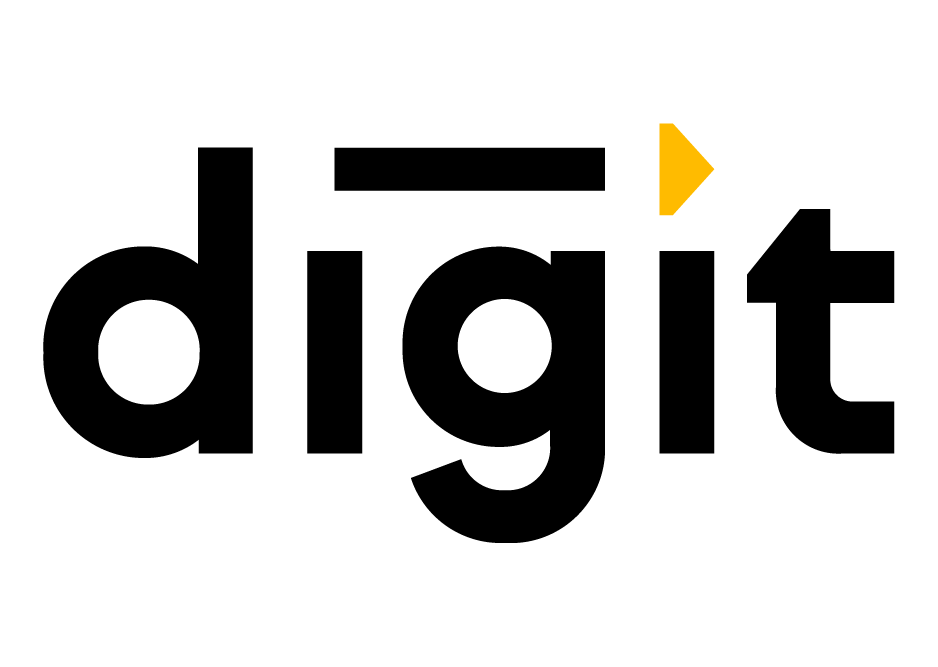In today's digital age, convenience and security are paramount when managing your health insurance policy. HDFC Health Insurance understands this need and provides a hassle-free solution with its health insurance policy download service. The service lets policyholders access and download their insurance policy documents online, ensuring easy access and quick retrieval. This page will explore the benefits, processes, and steps for your HDFC Health Insurance policy download, empowering you to take control of your healthcare coverage and saving you valuable time.
Steps to Download HDFC Health Insurance Policy
HDFC Health Insurance offers a simple and easy policy download process. You can download your HDFC Ergo Health Insurance policy in many ways, online and offline. Follow these steps to access your policy documents quickly and securely:
Online HDFC Health Insurance Policy Download
- Visit the “https://selfhelp.hdfcergo.com/SelfHelp”.
- Click on the “Policy Documents”.
- Then, you will see three options on the screen, i.e., Policy, Tax Certificate, and Health Card.
- Click the "Policy" button to enter your HDFC ERGO health insurance policy number.
- Then, click the "Continue" button and enter your registered mobile phone or email address.
- Then, you will receive an “OTP” on your registered mobile number & email address.
- Enter the “OTP” number to complete the verification process.
- Then, HDFC Ergo Health Insurance will send your health insurance policy document to your registered email ID.
- Then, you can download your HDFC Health Policy document.
Alternatively, you can also download your HDFC Ergo Health Policy Document from the official website of the HDFC Ergo Health Insurance. Below are the steps to download your HDFC Health Insurance plan from the official website.
- Visit the official website of “www.hdfcergo.com”.
- Click the “Help" option from the top right corner of the homepage.
- Then, click the "Know Your Policy" button at the bottom of the screen.
- Enter your HDFC Ergo Health Insurance policy number /registered email ID/ registered mobile number, and click the "Continue" button.
- Then, enter the “OTP” that you receive on your registered mobile number or email address for verification.
- Then, HDFC Ergo Health Insurance will send your health insurance policy to your registered email ID.
Online via Star Health Insurance App
- Download and install the HDFC Here App (Android and iOS).
- Log in using your registered mobile number, user ID and password.
- Tap on the "Policies" section.
- Choose the specific policy you want to download.
- Tap on "Download Policy Document" and save the PDF file.
Offline HDFC Health Insurance Policy Download
- Locate your nearest HDFC Ergo Health Insurance branch office.
- Visit the branch during business hours.
- Explain your request to a representative and provide your policy number and personal information.
- They will assist you in printing a copy of your policy document.
Benefits of HDFC Health Insurance Policy Download
HDFC Health Insurance Policy Download service offers numerous benefits to policyholders. Let's explore some of the key benefits:
Instant Access
Those days gone of waiting for physical policy documents to arrive in the mail. With HDFC Health Insurance Policy Download, you can access your policy documents immediately after purchase or renewal. This means no more waiting or worrying about missing papers.
Convenience
Having your policy documents available for download lets you manage your insurance plan anytime, anywhere. Whether travelling, at work, or from home, you can easily access your policy documents with just a few clicks.
Environmentally Friendly
By choosing digital policy documents, you contribute to a green environment by reducing paper consumption. Adopting digital solutions aligns with the global movement towards sustainable practices and helps conserve valuable resources.
Secure and Protected
HDFC Health Insurance ensures your policy documents are safely stored and protected. Downloading your policy documents from their official website or mobile app guarantees that your information will remain confidential and inaccessible to unauthorized persons.
Easy Policy Renewal
Having readily available policy documents simplifies renewing your health insurance policy. You can review the terms and conditions, coverage details, and premium information to decide your renewal options.
Tips for Managing Downloaded Policy Documents
To make the most of your HDFC Health Insurance Policy Download service, consider the following tips:
Backup and Multiple Copies
Create backups of your downloaded HDFC Ergo Health policy documents. This ensures that you continue to have access to your policy even if your device is lost or stolen or you experience technical issues.
Print if Necessary:
While the digital copy of your policy is valid, you may print a hard copy for your records or as per specific requirements. Ensure you print the document on good-quality paper and store it securely.
Print if necessary
While the digital copy of your policy is valid, you can print a hard copy for your records or as per specific requirements. Ensure you print the document on good-quality paper and store it safely.
Keep Track of Expiry
Regularly check your downloaded policy documents' validity and expiration dates. Set reminders for policy renewal well in advance to avoid coverage lapses.
Update Contact Information
Keep your contact information up to date with HDFC Health Insurance. This ensures you receive timely notifications regarding policy updates, renewal reminders, and changes in terms and conditions.
Contact Customer Support
If you encounter any issues or have questions regarding the HDFC Health Insurance Policy Download service, contact the customer support team. They will provide the necessary guidance and assist you in resolving any concerns.
Conclusion
Downloading your HDFC Health Insurance Policy is a convenient and secure way to access your documents. With the added benefits of instant access, convenience, and environmental sustainability, the HDFC Health Insurance Policy Download Service empowers policyholders to take control of their healthcare plan. By following the simple steps mentioned on this page, you can easily download your policy documents and enjoy the benefits of digital management.