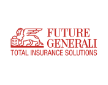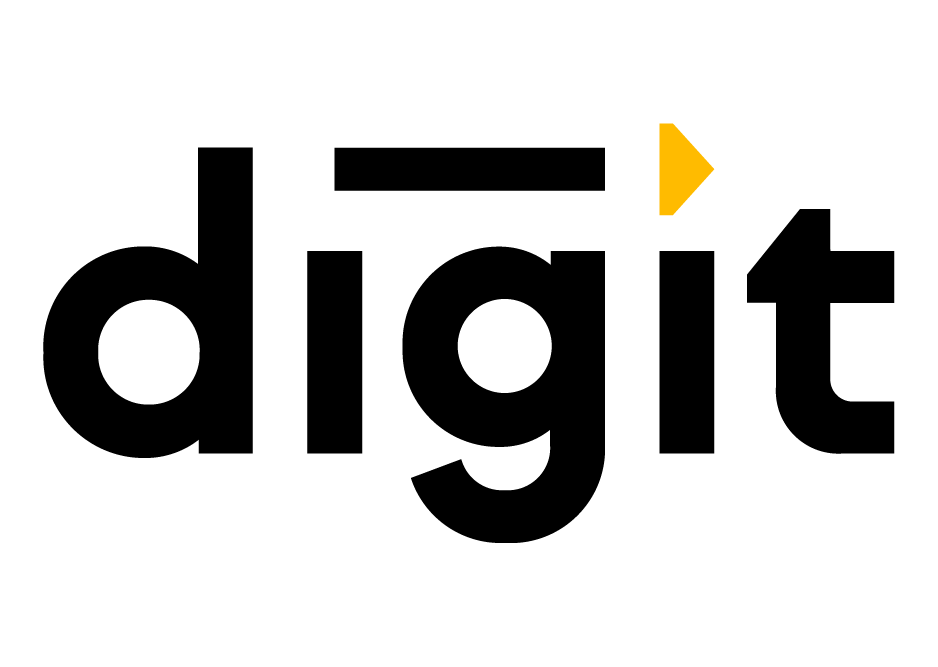In today's fast-paced world, managing your health insurance seamlessly is important. Star Health Insurance, the leading provider in India, empowers policyholders with a secure online portal accessible through Star Health Insurance Login. Star Health Insurance Login portal offers policyholders a convenient and user-friendly platform to access and manage their insurance policies online. This comprehensive guide takes an in-depth look at the Star Health Insurance login, transforming it from a simple login page into a valuable tool for managing your well-being.
Star Health Insurance Login Options
Policyholders can log in to the Star Health Insurance Login portal in two different ways:
-
Login with Username and Password Login
You can use your username and password to log into your Star Health Insurance Customer Portal, which was provided to you during the policy issuance process.
-
Login Using OTP (One-Time Password)
You must enter your registered mobile phone number to get an OTP and log into your Star Health Insurance Customer Portal.
-
Log in with Email
Alternatively, you can use the registered email address linked to your Star Health Insurance Policy.
Quick Links
Steps to Register for Star Health Insurance Customer Portal
To access the Star Health Insurance customer login portal, you need to register to create an account under the Star Health Insurance. Below are the steps to register for the Star Health Insurance customer portal:
-
Visit the official website of “Star Health Insurance”.
-
Go to the "Sign In" button on the homepage and click the “Retail Customers” option.
-
The next screen will show you the customer login page.
-
Then, Click on “Register Now”.
-
Then you need to enter your “First Name” and Last Name” and then click on “Let’s Start”.
-
On the next screen, you need to enter more details, such as your email address, username, and password, and then click “Continue.”
-
You will receive a One-Time Password (OTP) on your registered mobile number. Enter the OTP to verify it. Once the verification is complete, click the "Continue" button to complete the registration process.
Network Hospitals
Steps to Log in to Your Star Health Insurance Login Portal
Policyholders must complete the registration process and log in to access the features and services offered by the Star Health Insurance Login portal. Here are the steps to log in to the Star Health Insurance Customer Portal:
Login via Email ID
- Visit the Star Health Insurance Login portal.
- Enter your registered Email ID and password.
- Complete any security verification process, such as entering a captcha code.
- Click "Login" to access your policy details and avail yourself of the services.
Login via Phone Number
- Visit the Star Health Insurance Login portal.
- Enter your registered phone number and password.
- You can also log in with OTP (one-time password).
- Complete any security verification process, such as entering a captcha code.
- Click "Login" to access your policy details and avail yourself of the services.
Login via User ID
- Visit the Star Health Insurance Login portal.
- Enter your registered username and password.
- Complete any security verification process, such as entering a captcha code or OTP (One-Time Password).
- Click "Login" to access your policy details and avail the services.
Key Features and Functionalities of the Star Health Insurance Login Portal
The Star Health Insurance Login portal offers a range of features and functionalities designed to enhance the policyholder's experience and facilitate effective policy management. Let's explore some of the key features:
Policyholders can view and download their policy documents, ensuring easy access to important policy-related information.
Star Health Insurance login portal allows policyholders to make premium payments online. Users can choose from various payment options, such as net banking, debit card, credit card or digital wallet, to ensure convenient and timely premium payment.
Policyholders can track the status of their claims through the Star Health customer portal. The Star Health Insurance Login portal includes claim submission, document verification, and claim settlement information. Real-time updates on claim progress help policyholders stay informed about their reimbursement or cashless claims.
Policyholders can download and print their digital health card via Star Health Insurance Login portal to avail cashless hospitalization facilities at network hospitals.
Policyholders can renew their policies online by accessing the login portal. This streamlines the renewal process and ensures continuous coverage without any lapses.
Policyholders can search for nearby network hospitals via Star Health Insurance Login portal, ensuring easy access to cashless treatment facilities.
The portal provides access to customer support channels, including helpline numbers, email support, and live chat. Policyholders can seek assistance and resolve their queries or concerns.
Conclusion
The Star Health Insurance Login portal provides policyholders with a convenient and efficient platform to access and manage their insurance policies online. By registering and logging into the portal, policyholders can easily view policy details, make premium payments, track claims, access digital health cards, locate network hospitals. It is essential for policyholders to understand the features of the Star Health Insurance Login portal to efficiently manage their policies and ensure comprehensive healthcare coverage.